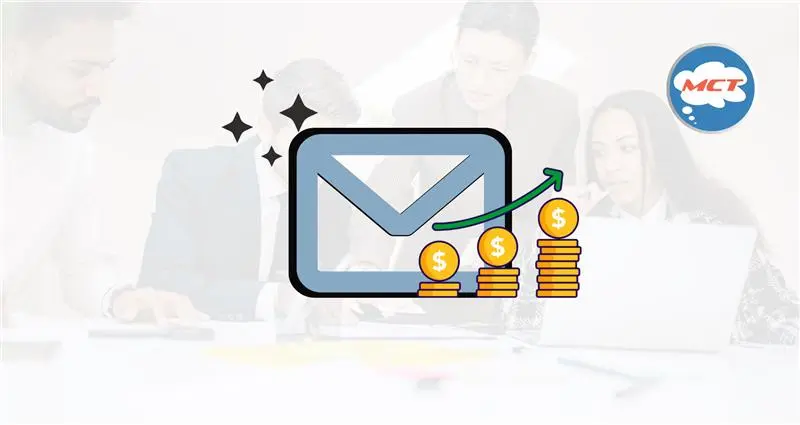Let’s be honest: your email list might be bigger than ever—but your results? Not so much.
If your campaigns are missing the mark, it’s not your product. It’s the process.
CleanMail Pro is designed to fix that—not just helping you send emails, but helping you drive real engagement and measurable revenue. It automates what’s repetitive, cleans what’s outdated, and sharpens your targeting—without any extra tools, teams, or tech headaches.
In this blog, I’m walking you through exactly how to use CleanMail Pro to improve open rates, follow up smarter, and convert more leads into paying customers. These are practical steps you can apply this week.
Let’s break it down.
1. Clean Your List Before You Hit Send
Why this matters:
Dead emails drag your metrics down and your sender score with it.
How CleanMail Pro solves it:
It auto-detects and removes inactive, invalid, or risky email addresses—so you only send to people who are actually there. That means better inbox placement, better open rates, and fewer bounce-backs.
✅ Quick Tip:
Set CleanMail Pro’s Smart List Cleanse to run every Friday. Zero manual work. Clean data every Monday.
2. Use Smart Segmentation—Without Drowning in Data
Why this matters:
Blasting everyone with the same email is marketing malpractice.
How CleanMail Pro solves it:
It lets you create behavior-based segments in seconds—no data science degree needed. You can filter contacts based on past opens, clicks, purchases, or even inactivity.
✅ Segment Ideas to Try in CleanMail Pro:
- Recent Engagers: Clicked in last 7 days
- At-Risk Users: No opens in 60 days
- Top Customers: Purchased 3+ times in last quarter
3. Automate Follow-Ups That Actually Convert
Why this matters:
The first email rarely closes the deal. But remembering to follow up? That’s where most people drop off.
How CleanMail Pro solves it:
With its powerful yet easy automation builder, CleanMail Pro helps you trigger perfectly timed follow-ups based on user actions—like clicks, no response, or abandoned carts.
✅ Try this with CleanMail Pro:
If someone opens your email but doesn’t click → wait 2 days → resend with a new subject line.
4. Personalize Beyond Just Names
Why this matters:
“Hi {{first name}}” isn’t personal anymore. It’s expected.
How CleanMail Pro solves it:
It pulls in dynamic user data like product preferences, location, purchase history, and more. You can personalize what offer someone sees, what time they get the email, and even the language it’s written in.
✅ Pro Move in CleanMail Pro:
Create a product recommendation block that changes based on past browsing or purchases.
5. A/B Test Everything—Then Let CleanMail Pro Decide the Winner
Why this matters:
What works today might flop tomorrow. But guessing isn’t a strategy.
How CleanMail Pro solves it:
It lets you A/B test subject lines, body text, images, CTAs, and send times—then automatically sends the winning version to the rest of your list.
✅ Start Testing in CleanMail Pro:
- “Big Sale!” vs “Your Exclusive Offer Inside”
- CTA: “Shop Now” vs “Grab It Before It’s Gone”
- 9AM vs 6PM send time
Conclusion
If your email tool is just “sending stuff,” it’s time for an upgrade.
CleanMail Pro is more than a sender—it’s your engagement engine. From list cleaning and segmentation to automation, personalization, and testing, every feature is built to help you work smarter and grow faster.
So here’s the question:
👉 Are you still sending emails the old way—or are you ready to turn CleanMail Pro into your revenue partner?